Project Management for Nonprofits
Benefits, tips, and solutions.
The use of project management software within nonprofits
Nonprofits can take advantage of project management techniques and software in administrative, infrastructure, revenue-generation, and program areas. And just like businesses, by systematizing much of their work, nonprofits can cut costs, grow their teams, move more quickly and with less stress, and deliver a higher level of service to their clients.
But what are some of the benefits you should look for? How can you choose the right solution? Let’s dive in.
Key Benefits of Project Management Software for Nonprofits
1. Consistency
Lots of functions in any nonprofit are, at their core, projects. From preparing for your annual gala to building a new employee application system, these projects are completed through processes.
Once you establish a number of processes, you can start using them to create other processes. This does more than help you get things done. Consistency (or lack thereof) in your processes is a major element to your branding. Clients, volunteers, and staff alike will experience a level of organization that they’ll come to expect—and tell others about. That builds a positive reputation in your community and with your funders.
2. Organization
On an individual level, project management focuses and organizes the thoughts of everyone using the system. These systems force the users to think ahead for what it takes to accomplish goals, and not just make it up as they go along. It also forces information to get into writing—clarifying tasks and intent for everyone involved.
Consider that the software doesn’t know a gala from a vaccine clinic. The project manager needs to thoughtfully decide the steps, their order, and their timing and enter them into the system for implementation.
3. Communication
By its nature, project management software communicates essential information between users. At a glance, a staff member, board member, or volunteer can see the exact status of a project and whoever completed it.
If used throughout an organization, project management software helps standardize a nonprofit’s language, making communication efficient and enabling nonprofits to share information between departments in formats that everyone can understand.
4. Improved Operations
Project management software will also help you communicate across time. If you run any project that will be repeated, what you just completed will show you ways to improve the next round. A flexible project management tool allows for this, whether you conduct project review immediately after completion or directly before the next activity.
The variety of report and data visualization tools within the software also allow you to communicate visually in ways that nearly everyone can understand.
Our Recommendations for Project Management Software
Project management software is an especially crowded, competitive market. Google “project management tools” and you’ll be flooded with a wide variety of capabilities and price ranges. Click through on some and the latest algorithm will show you advertisements for the next month! Simply put: it's overwhelming.
Just about everyone offers a free trial—typically for a two-week period. Many vendors offer “free forever” options as well. However, “free forever” usually means limited capabilities, often in the number of projects that you’re able to manage.
You can check for nonprofit discounts directly with the provider or through a site like TechSoup.
So, leaving notecards and DIY spreadsheets behind, here are some project management systems that are worth considering:
1. Redmine
The good news is that Redmine is a totally free, open-source project management solution. It comes with multiple projects support, role based access control, Gantt charts, calendars, per project wikis, time tracking functionality, custom fields, and more. The not-so-good news is that you need to be a bit of a geek to work with the old-school interface and have a flair for DIY design to get the most out of it. If you have a volunteer or staff member who loves this kind of thing, it’s a great project management software to check out.
2. Todoist
Todoist is very straightforward. As the name implies, it’s a to-do list at its core, but it is much more sophisticated and flexible. This is also one tool where the free version, which supports up to five projects per user, actually has some impressive value. You can set up projects with reminders, labels, and filters. The business version, on the other hand, is an affordable $3 per month per user with up to 300 projects with a ton of information-sharing functionality. If you’re on a tight budget, it’s definitely worth a look.
3. Zoho
Zoho Project Management is a component of the Zoho Suite, which includes a wide variety of organizational management tools that can be used independently or together, mixing and matching any of them to meet your needs. Zoho Project Management is expandable, too—with Free (very limited) to Premium and Enterprise plans that are reasonably priced. The paid plans offer time tracking, Gantt Charts, sub-tasks, reminders, and more.
4. GanttPRO
GanttPRO, as you might expect, focuses on managing your project through Gantt charts. But don’t worry, it also offers Grid, Board, and Portfolio views, too. At $15 for a single user and about $9 monthly per user for multiple individuals, it offers a nice collection of project management features including task, resource and time management, budget tracking, and more. They also claim that you can be up and running in less than 10 minutes—which can be a real help with onboarding new employees.
5. Teamwork
Moving up the pricing scale a bit is Teamwork. With four different price levels, it offers a wide range of capabilities such as tasks and sub-tasks, filters, tags, time tracking, and calendar views. At the paid levels you also get project templates, deeper sub-tasks, chat capabilities between users, completion rate tracking, and the ability to set “time budgets” or deadlines for projects.
6. Monday
Monday is a well-advertised mid-priced project management tool. Its pricing at each level has a minimum of “seats.” For example, their $8 per month “Basic” plan has a minimum of three seats, so you’ll pay $24 monthly. That said, the free version offers some nice features (two seats with unlimited columns and 200 templates). You get quite a bit for your money if you go beyond the bare-bones free option. The more sophisticated options are at the Standard Level—up one level from Basic—which, besides Timeline, Calendar, and Gantt views of your data, allows for automations and guests—which can be very helpful.
7. Wrike
Wrike gives the users a nice set of free features for free, including integration with the Microsoft and Google suites, cloud integration with popular services, tasks and subtasks, and a board view. Their next step up, the Professional Level, adds Gantt views, dashboards and the ability to collaborate at just under $10 monthly per user. To get more, the price jumps to $24 per user with more sophisticated reports, analytics, approval capabilities, and more.
8. Trello
Trello is a well-established program that does well in its free offering, unlimited “cards” (tasks), up to 10 “boards” (projects), assignees, due dates, and automated commands. Their Business Class, for up to 100 users, offers substantially more from between $10 and $12.50 monthly per user, depending on how you pay.
9. Asana
Asana is another well-known program that offers quite a bit at the free level, including unlimited tasks, projects, messages, activity logs, and file storage (with a per-file limit). You get list, calendar, and board views, as well as due dates. The Premium and Business levels, at about $12 and $25 monthly per user, do a nice job expanding the capabilities with dashboards, forms, goals, and more.
10. Basecamp
Basecamp is a full-featured project management platform with a flat-fee of $99 after a 30-day free trial. There’s also a 10% discount for nonprofits, and free use for teachers and students. The single monthly fee is for any number of users, full features, and unlimited projects. That’s a real bargain for larger organizations. You’ll find plenty of support in its guides and podcasts, too.
11. LiquidPlanner
LiquidPlanner is made for bigger organizations and thousands of projects, and is priced accordingly. Yes, they have a free plan, but the real fun you need is their Essentials plan at about $30 per month per user. For all of their offerings, look at the Ultimate plan for no usage limits, full features, and high-level service at nearly $60 per user per month.
There are certainly some fantastic project management systems left out among the above, and there’s no clear “winner” when it comes to choosing the right software. Each has its unique benefits and drawbacks in features and price.
You could find that the one with the most features at the best price is also too complicated for your staff to easily embrace. What should you do? Try picking three—set up a project on each and see how it goes. Regardless of which one you choose, having a project management system will change your culture—and with some diligence, help you get a lot more done, with more consistency and, who knows, maybe even some grace.
____________________________________________
For all its benefits, project management tools should be standard equipment for any nonprofit looking to carry out its mission effectively and efficiently. With the right nonprofit resources and your project management software in hand, your team will be better equipped to handle day-to-day operations and pursue your mission. Good luck!
Written by Matt Hugg, author and instructor in nonprofit management in the U.S. and abroad, and President and Founder of Nonprofit.Courses, an on-demand, eLearning educational resource for nonprofit leaders, staff, board members and volunteers, with thousands of courses in nearly every aspect of nonprofit work. Visit https://www.nonprofit.courses/ to learn more.