Protecting Your Data
Learn ways to safeguard personally identifiable information (PII).
Whenever you head to a charity’s website or decide to donate to the cause of your choice, you might wonder what data the organization is gathering on your site visit and beyond, and how that affects you even after you've left their website.
Data is very useful to the nonprofits you support. While it might feel like they're gathering too much (which might be true, keep reading to learn more), it allows them to give you a tailored experience that aligns with what you care about. Data also allows organizations to ensure that their programs and services match up with what their constituents enjoy or appreciate.
With that being said, there may be situations, as we’ve seen with Facebook's Cambridge Analytica scandal, when organizations use data that you thought was private or would be kept safe. Increasingly, we hear of media reports of personally identifiable information (PII) being stolen or misused.
What’s Personally Identifiable Information (PII)?
The U.S. General Services Administration defines Personally Identifiable Information as “information that can be used to distinguish or trace an individual’s identity, either alone or when combined with other personal or identifying information that is linked or linkable to a specific individual.” Your email, address, phone number, and social security number, among other things, all fall into this category.
Websites Collect Data Through Cookies
Chances are when you have been browsing the internet, you’ve encountered a pop-up notification on a website asking for your permission to use cookies while you browse on that particular site. Most of us click the “agree” button and continue to browse without asking, “What are cookies?”
These cookies are not of the chocolate chip variety. Website cookies are small pieces of data from a specific website that are stored within your browser while you search the internet. They do many things, such as keeping track of your browsing activity to show you targeted ads for goods and services. Ever Googled something only to see it later that day on a completely different website? That’s an example of cookies in action.

While cookies collect information about where you’ve been online, they also collect data on who you are (name and email), who you’ve been talking to (social media), and what you’re interested in (stores, events, causes, etc.). All of these data points are combined to create a detailed picture of you as a consumer.
While all this may sound a little scary, cookies aren’t all bad - they often add functionality to sites you visit, making the experience faster and easier. Cookies are responsible for remembering your login details for specific websites, like Facebook, Gmail, and even your bank.
This stored data can be especially useful to the nonprofits you’re supporting. It might feel like they’re gathering too much, but this information allows them to give you a tailored experience that aligns with the things you care about. Data also allows organizations to ensure that their programs and services are matching up with what their constituents need or appreciate.
However, we increasingly hear media reports of people’s information being misused. Let’s talk about a few easy ways to protect your information throughout your giving experience.
How can you make sure your data is protected throughout your giving experience?
The first thing you can do to protect your data is to periodically delete your cookies. Because cookies are responsible for tracking your digital footprint, deleting them can help you avoid these tracking attempts and lower the risk of a security issue. (Remember that cookies are also responsible for remembering login information, if you delete them from your browser, be prepared to manually sign in to all of your accounts.)
Another important factor is whether or not the organization has a “Donor Privacy Policy.” (You can view Charity Navigator’s here). In addition to a standard “Terms of Use” and “Privacy Policy,” Donor Privacy Policies are an extra step that charities take to explicitly state how or when they will use data associated with your visits. For example, Charity Navigator states that “We will not sell, share or trade our donors' names or personal information with any other entity, nor send mailings to our donors on behalf of other organizations.”
Again, charities depend on your contributions. Arm yourself with knowledge about internet security and you’ll still be able to support missions that you feel deeply about without the extra worry.